WordPress Website Security Scan for Performance Enhancement
Malware attacks are very common now; hackers and scammers now come up with all kinds of new and sophisticated techniques that they use to dupe internet users and organizations. They are constantly after websites, systems and organizational network with security flaws. Once they spot the vulnerability, they just sneak into the system or network using some malware and start doing all kinds of mischief.
WordPress websites are very popular and hackers are constantly trying to hack such websites. In today's world, when cyber-espionage, cyber-vandalism, cyber warfare etc are on the rise, it's very important that WordPress website administrators take steps to guard their sites against threats and attacks.
Website security scan, which reassures you of your website's security, has to be done periodically. Thus you'd be able to ascertain if there is any infection on your WordPress website and it there is, you can always take the necessary steps to fix it as well.
Things that you need to take care of so that your website is not exposed to hacking...
There are many free website security scan tools that could help you do a comprehensive scan on your WordPress website. We're listing five notable tools that stand out as the best, in our opinion:
WordPress Security Scan by Hacker Target- This tool helps to scan your WordPress scan for all kinds of vulnerabilities. The paid version comes with advanced scanning plus some added features.
Web Inspector- It's a free website scanner that provides you with a detailed report as well. You can check the report to know about the website's performance and activities. It's an easy tool.
WPScans- There are two versions. The free version is okay for basic checks, but for commercial websites, it's always good to buy the paid version.
Norton Safe Web- This is a free tool that would give you detailed information about the threats once the scan is over.
Sucuri SiteCheck- This is also a free tool and does checks for all kinds of malware, security-related errors and also for outdated security.
What to do if you detect security issues
If you detect security issues with your WordPress website, it's always good to take steps to handle the issues effectively. You should get the issue fixed and website repaired and then take care of the following things:
Uninstall plugins- It's always good to uninstall unnecessary plugins and retain only the useful ones. This could help secure your WordPress website in a better way and avoid further hacks.
Go for strong passwords- Strong passwords always protect you from hackers, malware and ransomware. Remember, strong passwords would have a mix of upper case and lower case alphabets, numbers and non-alphanumerical characters.
Update the themes and plugins- Once the security issue is fixed, update all plugins and themes immediately. Then on, make it a habit to update them whenever necessary, by logging in to the WordPress admin dashboard.
Have captcha on forms- It's good if the WordPress webpage has captcha on its forms. That would help prevent brute-force attacks and also help prevent the spread of malware.
WordPress websites are very popular and hackers are constantly trying to hack such websites. In today's world, when cyber-espionage, cyber-vandalism, cyber warfare etc are on the rise, it's very important that WordPress website administrators take steps to guard their sites against threats and attacks.
Website security scan, which reassures you of your website's security, has to be done periodically. Thus you'd be able to ascertain if there is any infection on your WordPress website and it there is, you can always take the necessary steps to fix it as well.
Things that you need to take care of so that your website is not exposed to hacking...
- Ensure that your username is not easy to crack. Better avoid easily crackable usernames like "admin" or "administrator".
- Always have strong passwords. Simple, weak passwords can be cracked easily.
- Don't have weak plugins.
- Don't enable plugin and theme editor.
- Don't use unsafe computer or server.
- Always have passwords for important files with critical data.
There are many free website security scan tools that could help you do a comprehensive scan on your WordPress website. We're listing five notable tools that stand out as the best, in our opinion:
WordPress Security Scan by Hacker Target- This tool helps to scan your WordPress scan for all kinds of vulnerabilities. The paid version comes with advanced scanning plus some added features.
Web Inspector- It's a free website scanner that provides you with a detailed report as well. You can check the report to know about the website's performance and activities. It's an easy tool.
WPScans- There are two versions. The free version is okay for basic checks, but for commercial websites, it's always good to buy the paid version.
Norton Safe Web- This is a free tool that would give you detailed information about the threats once the scan is over.
Sucuri SiteCheck- This is also a free tool and does checks for all kinds of malware, security-related errors and also for outdated security.
What to do if you detect security issues
If you detect security issues with your WordPress website, it's always good to take steps to handle the issues effectively. You should get the issue fixed and website repaired and then take care of the following things:
Uninstall plugins- It's always good to uninstall unnecessary plugins and retain only the useful ones. This could help secure your WordPress website in a better way and avoid further hacks.
Go for strong passwords- Strong passwords always protect you from hackers, malware and ransomware. Remember, strong passwords would have a mix of upper case and lower case alphabets, numbers and non-alphanumerical characters.
Update the themes and plugins- Once the security issue is fixed, update all plugins and themes immediately. Then on, make it a habit to update them whenever necessary, by logging in to the WordPress admin dashboard.
Have captcha on forms- It's good if the WordPress webpage has captcha on its forms. That would help prevent brute-force attacks and also help prevent the spread of malware.

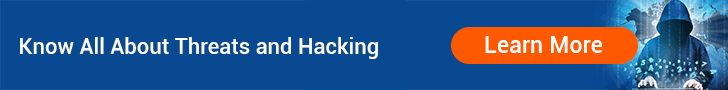





Post a Comment